a new server came from Dell with a 40GB OS Boot c: drive, and I...
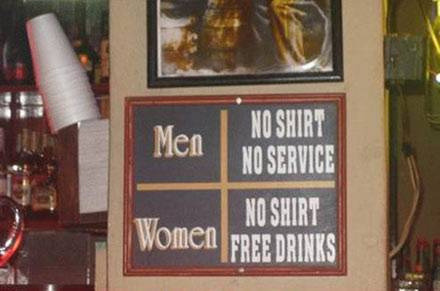
a new server came from Dell with a 40GB OS Boot c: drive, and I wanted to make it bigger. While trying to extend the partition in server manager –> file and storage services, I kept getting the following error; “error extending volume: size not supported”. a new server came preinstalled with a C: drive and D: drive, in order to extend this drive I had to delete the D: partition. However once deleted, everytime I would try to extend the original C: it was coming up with “error extending volume: size not supported”. Windows Server 2012 error extending volume: size not supported. I couldn’t find very many post on this subject (like 4) but I did manage to find a suggestion, and it worked for me. If you go to Administrative Tools –> Computer Management You get the console we are all used to since Windows 2000 Server. The one you used to get when you right clicked and selected manage on “My Computer”. Once there, Continue Reading
The post server | error extending volume: size not supported appeared first on Computer Repair West Palm Beach Gardens.
No comments:
Post a Comment